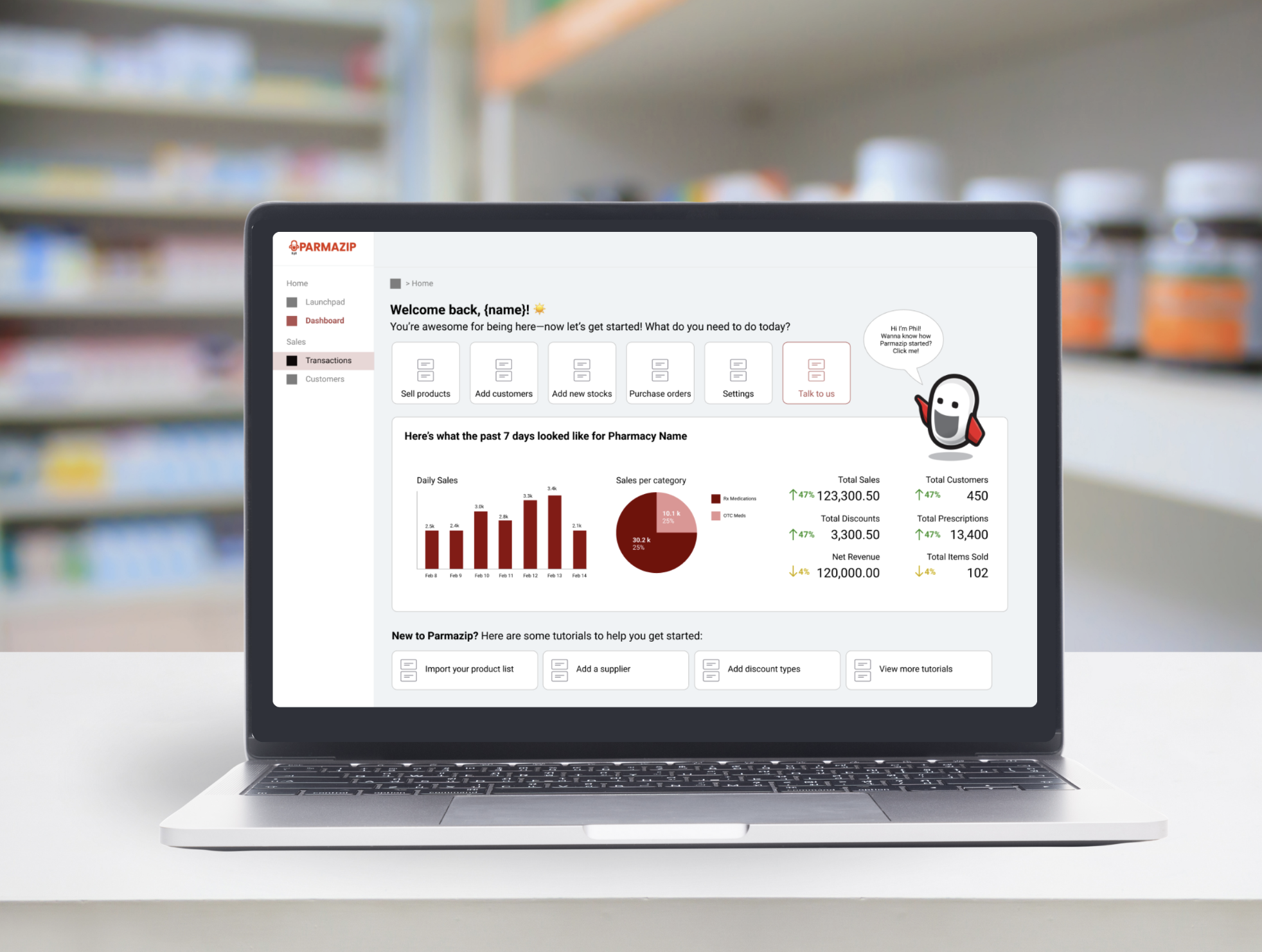
Pharmacy Management System FAQ 🇵🇭
Frequently Asked Questions about Parmazip Pharmacy Management System in the Philippines
Product Overview
What is Parmazip?
Parmazip is a point-of-sale and inventory management software tailored for independent pharmacies. Parmazip helps pharmacies manage their sales and stocks as well as enhancing the prescription refill experience.
Why does my pharmacy need pharmacy practice management software?
Pharmacy practice management software digitizes operations, simplifying sales tracking, inventory management, order processing, prescription handling, medication monitoring, and controlled substances tracking. This accessibility allows pharmacists and owners to make data-driven decisions efficiently.
Features and Functionality
What are the base features of Parmazip?
Parmazip carries an array of features, including integrated point-of-sale, inventory management, order summaries, robust reporting and analytics, medication expiry alerts, customer log history, printable reports, prescription management, low stock notifications, multi-user capabilities, printable purchase orders, barcode readiness, billing and invoicing, and email helpdesk support.
How can Parmazip’s features benefit my business?
Parmazip's features facilitate efficient task management, ensuring streamlined execution and monitoring, leading to optimized resource utilization and timely task completion within your pharmacy operations.
Implementation and Integration
How can I get started with setting up Parmazip?
- After purchasing Parmazip, you will be asked to sign up and download the Parmazip standalone app.
- Install the standalone app.
- Log in to your account. Make sure your device has access to the internet so that you can successfully log in. You will only need to have access to the internet during your first log in.
Parmazip's straightforward offline application ensures ease of use with 3 easy steps: create an account, upload your products, and start selling.
How does the one-time license per device apply?
The one-time license will be applied to the first device where you install and log in your user credentials for the first time.
Can I have multiple users for my staff and team members in one product license?
Your Parmazip license can be used in one pharmacy location. It is recommended to have separate user accounts for each team member as a security best practice.
Can Parmazip integrate with the existing tools we use?
Parmazip seamlessly integrates with most printers and barcode-reading devices. Verify compatibility with your current tools for a smooth workflow.
Training and Onboarding
Is training provided for using Parmazip?
Parmazip's onboarding process is user-friendly, and supported by our software expertise, product tutorials, and best practice resources. Follow the product tutorials embedded in the application. Stay informed about updates through the app.
Can I migrate my medicine and inventory data from another PMS to Parmazip?
Absolutely. Prepare your data in JSON, CSV, or XLSX format and use Parmazip's Upload feature under the Inventory/Products menu for a hassle-free migration.
Can I import my customer data and demographic information to Parmazip?
Yes, you can import customer data and demographic information. Billing and customer log history data import depend on its format. We welcome your inquiries, so don't hesitate to get in touch with us to assess the possibility of the import.
Customization and Scalability
Can I customize the software to fit my business needs?
Yes, Parmazip is customizable. Configure settings, add users with specific roles and manage access to secure and tailor the software to your business requirements.
Is the software scalable for business growth?
While each Parmazip license supports one pharmacy location, you can add users without limitations. Expanding to a new location requires a new software purchase. For any system integration, contact us at hello@parmazip.com for a seamless transition.
Security and Compliance
Does Parmazip comply with industry regulations pertaining to data privacy?
Parmazip adheres to industry regulations, implementing safeguards to prevent unauthorized access, use, or disclosure of patient health information.
HIPAA, the Health Insurance Portability and Accountability Act of 1996, mandates national standards to protect sensitive patient health information. Parmazip ensures data security with encryption, access controls, and regular updates.
What does it mean to be a BIR-accredited software in the Philippines?
Being BIR-accredited signifies that Parmazip's point-of-sale system aligns with the Bureau of Internal Revenue's requirements, ensuring accurate recording and reporting of sales transactions, essential for legal business operations in the Philippines.
Cost and Support
What is the pricing structure of Parmazip?
Parmazip offers a one-time purchase with no additional costs for a comprehensive set of features.
Are there hidden costs and fees?
There are no hidden costs. The published product cost on our website or partner marketplaces is the only cost we charge.
How does the 30-day money-back guarantee work?
Parmazip stands by its product with a hassle-free 30-day money-back guarantee. If unsatisfied, we ensure a full refund and processing times may vary.
What is the minimum system requirements needed to run Parmazip?
For best performance, we recommend that you use a computer that has a minimum of 16GB RAM.
Operating Systems
For the standalone app — MacOS Monterey or higher.
For the web app — Must run the latest version of Google Chrome
What type of support is provided?
Customer support is available via email at hello@parmazip.com. A digital manual and online resources on the Parmazip website offer additional support.